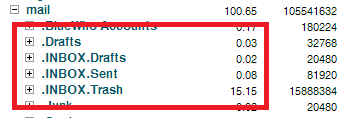- On the cPanel Main page (https://www.kobayashionline.ca/knowledgebase.php?action=displayarticle&id=15), click on “Disk Space Usage” under the “Files” section.
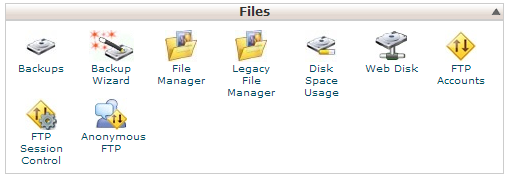
- Here you will be able to see what parts of your website take up how much space.
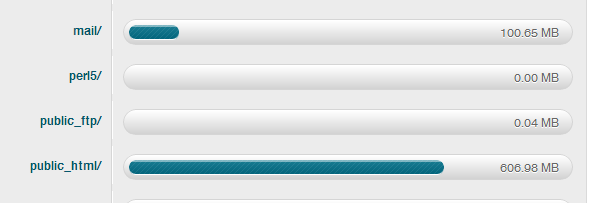
- At the bottom of this page, you will see a directory listing of all the files on your site.
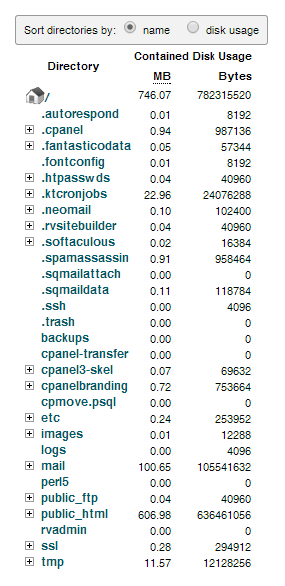
- You can click into sections such as “Mail” and its subfolders to further explore what is taking up space.