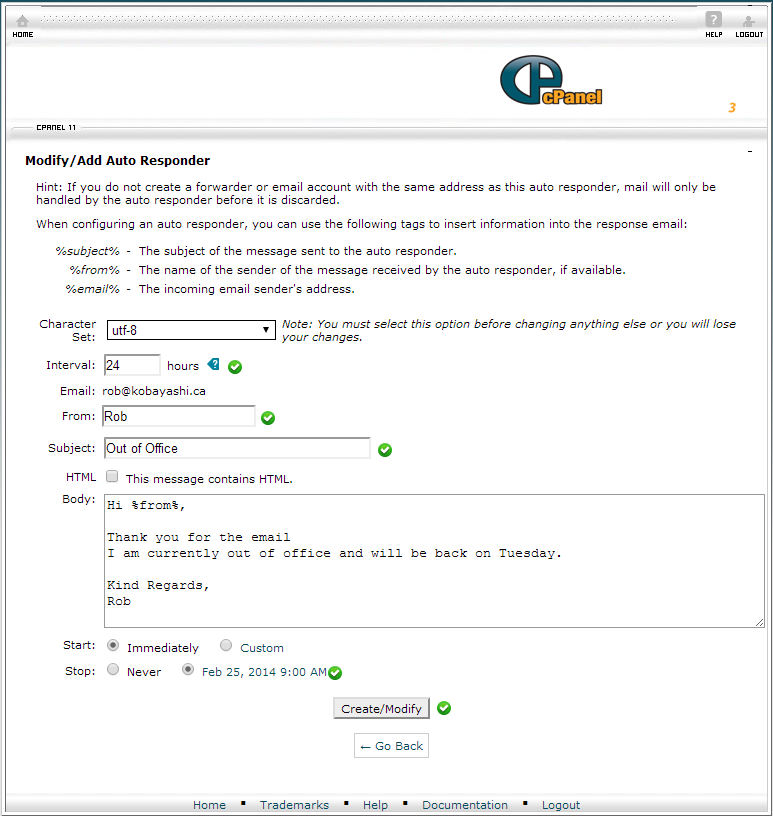
- To create an auto responder, log into Webmail (See here: https://www.kobayashionline.ca/knowledgebase.php?action=displayarticle&id=8)
- On the Webmail services landing page, select “Auto Responder”
- In the “From” field enter the name you wish to display (usually this is your name)
- In the “Subject” line, fill in the subject and in the “Body”, fill out the main body of your email message
- Select a Start and Stop time for the auto responder to be active
- Click “Create/Modify” to create your auto responder
Advanced Options:
Character Set: This is if you are using other character sets for other languages
Interval: The number of hours to wait between responses to the same email address
HTML: Select this if you would like to include HTML code to style your email message
Tags: You can use these to automatically personalize your response
%subject% - The subject of the message sent to the auto responder.
%from% - The name of the sender of the message received by the auto responder, if available.
%email% - The incoming email sender's address.

