- To create an email forwarder, log into your Webmail (See here: https://www.kobayashionline.ca/knowledgebase.php?action=displayarticle&id=8)
- On the Webmail services landing page, select “Forwarding Options”
- On the “Forwarders” page, click on “Add Forwarder”
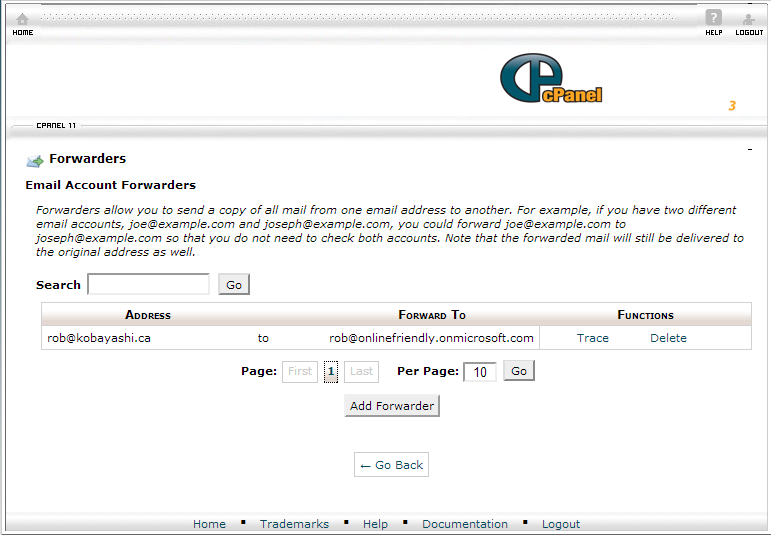
- In the Destination, type in the email address you would like to forward emails to
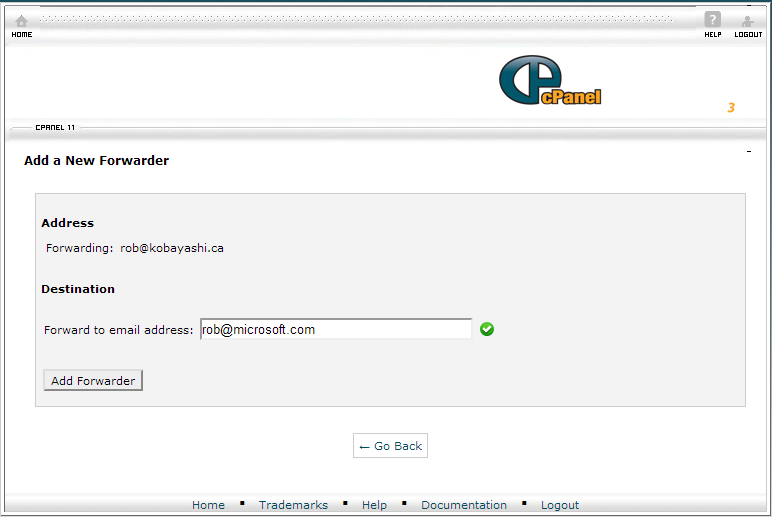
- Click “Add Forwarder” to create the forwarder

