- To access your CPanel account, open up your web browser and type: yourwebsite.com/cpanel (eg. kobayashi.ca/cpanel)
- Use the credentials we have provided you to log into CPanel.
- Click on “Email Accounts”
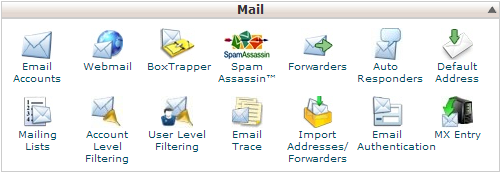
- Click on "Change Quota" next to the email address associated with your hosting account
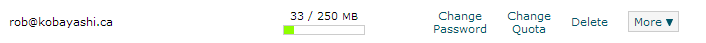
- Enter the your desired quota and click "Change Quota" (NOTE: You can set an email quota larger than your entire hosting account quota, however if the hosting account quota is met, you will not be able to receive any emails).

